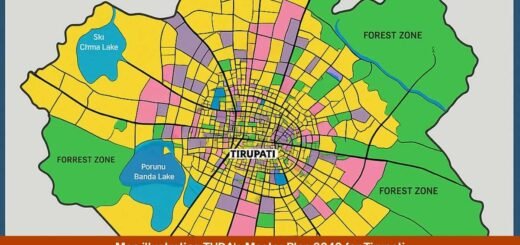Trade License Payment Tirupati – Online Fee Payment Guide

Learn how to complete trade license payment Tirupati online. Follow this step-by-step guide to pay your fee securely and avoid penalties.
Trade License Fee Online Payment for Tirupati Municipal Corporation
Introduction to Trade License Payment in Tirupati
Trade license payment Tirupati is an essential requirement for businesses operating under the Tirupati Municipal Corporation (TMC). Paying the trade license fee online ensures compliance with local regulations and prevents penalties. The Municipal Corporation of Tirupati has simplified this process, allowing businesses to make their payments online. This guide explains how to complete your payment smoothly.
Understanding Trade License in Tirupati
A trade license is a legal document that permits businesses to operate within a specific jurisdiction. In Tirupati, all commercial establishments must obtain a trade license from the Tirupati Municipal Corporation.
Why is Trade License Important?
- Ensures businesses follow health, safety, and municipal laws.
- Prevents unauthorized commercial activities.
- Avoids legal actions and penalties.
Without a valid trade license, businesses may face heavy fines or closure.
Steps to Pay Trade License Fee Online in Tirupati
The Tirupati Municipal Corporation offers an online portal to facilitate smooth payment of trade license fees. Follow these steps for a hassle-free payment process:
1. Visit the Official Website
- Open the Tirupati Municipal Corporation Online Portal
- Click on “Online Payments” from the homepage.
2. Select Trade License Fee Payment
- Choose “Trade License Fee” from the list of available payment services.
- Select your district (Chittoor) and municipality (Tirupati Municipal Corporation).
3. Enter Business Details
- Provide the trade license number or business registration ID as required.
- Verify your business name and license fee amount.
4. Proceed to Payment
- Choose your preferred payment method (credit card, debit card, net banking, or UPI).
- Confirm the amount and complete the transaction securely.
5. Download the Payment Receipt
- Once the payment is successful, download and print the receipt for future reference.
- You may also receive a confirmation email or SMS from the Municipal Corporation of Tirupati.
Benefits of Online Trade License Payment in Tirupati
Paying the trade license fee online has multiple advantages:
- Saves Time – No need to visit municipal offices.
- 24/7 Access – Pay anytime from anywhere.
- Instant Confirmation – Get immediate payment receipt.
- Secure Transactions – Online payments are safe and encrypted.
This system makes it easier and faster for businesses to stay compliant with municipal regulations.
Common Issues and Solutions in Online Trade License Payment
While the process is simple, some users may face minor issues. Below are common problems and their solutions:
1. Incorrect Details Entered
- Ensure the trade license number and business name match the records.
- Double-check your district and municipality selection.
2. Payment Failure
- If the transaction fails, verify internet connectivity and payment details.
- Try a different payment method if the issue persists.
3. Website Not Loading
- Clear browser cache or try using a different browser.
- Visit during non-peak hours to avoid server overload.
For unresolved issues, contact the Tirupati Municipal Corporation Helpdesk.
Contact Information for Support
For assistance with trade license payment in Tirupati, contact the municipal office:
- Office Address: Tirupati Municipal Corporation, Prakasam Road, Tirupati – 517501, Andhra Pradesh
- Helpline Number: +91-877-2256766
- Email: commr_trpt@cdma.gov.in
You can also visit the Tirupati Municipal Corporation official website for further details.